I learned recently that a friend may have lost a ton of images she had on her Android phone. Someone commented later how easy it is for important items to get lost in technology. While this can be true, there are proactive measures we can take to ensure there’s a “backup” just in case.
One of the easiest methods for backing up photos on an Android phone is DropBox. Signing up for a free DropBox account lands you a cool 2GB of space. While this may not be a ton of space to some, depending on how many photos you take and how often you transfer them to a computer – this may be all you need.
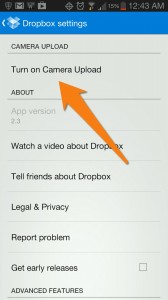
DropBox has a mobile version of their application. One very cool feature is the ability to automagically back up any photo you take to your DropBox account. This way whenever you take a photo, you already have a copy of it backed up in your DropBox account. You don’t even have to think about it. This is called ‘Camera Upload’. To enable it, just tap the menu button on your phone while you have the DropBox app open and go into Settings. From there you should see the ‘Turn on Camera Upload’ option.